Is your robot vacuum acting up instead of cleaning up? Robotic vacuums have revolutionized home cleaning by offering effortless, hands-free floor maintenance making everyday life easier and more efficient. However, like all technology, they can encounter occasional hiccups such as charging difficulties, navigation errors, or reduced suction power. The good news is that most common robot vacuum problems can be swiftly resolved at home without the need for professional repair. MOVA robot vacuums, available in Canada, are specifically engineered with smart diagnostics and self-cleaning systems designed to minimize these issues and keep your cleaning routine running smoothly. Whether you're troubleshooting a minor error or seeking a model built for reliability, MOVA has solutions tailored to your needs.
Common Robot Vacuum Problems and How to Fix Them
Problem 1: Robot Vacuum Not Charging
Charging issues often stem from dirty charging contacts, a faulty adapter, or a blocked charging dock. Dust or debris can accumulate on the contact points, preventing proper electrical connection. Similarly, a malfunctioning power adapter or disrupted docking station alignment can hinder charging.
Solutions:
l Thoroughly clean the charging contacts on both the vacuum and dock using a dry cloth.
l Verify that the power source and adapter are functioning by testing with another device.
l Ensure there are no objects blocking the dock; reposition it on a flat surface.
MOVA's Z60 Ultra Roller Complete features auto-return charging with advanced docking sensors, ensuring seamless and reliable charging every time.
Problem 2: Vacuum Getting Stuck or Not Navigating Properly
Common causes of navigation problems include cluttered floors, dirty sensors, or outdated firmware that disrupts the vacuum's pathfinding.
Solutions:
l Remove obstacles such as cables, toys, or loose rugs to clear the vacuum's path.
l Regularly clean the sensors on the robot to maintain accurate detection.
l Update the vacuum's firmware and companion app to the latest versions for improved navigation algorithms.
The MOVA V50 Ultra is equipped with intelligent navigation and sophisticated obstacle detection, reducing the chance of getting stuck and improving cleaning coverage.
Problem 3: Weak Suction or Not Picking Up Debris
Reduced suction often results from a full dustbin, clogged brushes, or a dirty filter, all of which restrict airflow and debris collection.
Solutions:
l Empty the dustbin promptly when full.
l Clean the roller brush and side brushes of hair and debris.
l Replace or clean the vacuum's filter as recommended by the manufacturer.
MOVA vacuums incorporate self-emptying dustbins and self-cleaning brush systems to help maintain strong suction power with minimal user intervention.
Problem 4: Robot Vacuum Stops Mid-Cleaning
Stopping unexpectedly during a cleaning cycle can be caused by low battery, overheating, or errors in the control app.
Solutions:
l Allow the vacuum to cool down if it overheats.
l Check for and install firmware updates to address software bugs.
l Restart the cleaning cycle through the app or manually.
The MOVA P10 Pro Ultra automatically resumes cleaning once it has recharged, ensuring your home gets a complete clean without manual restart.
Problem 5: Wi-Fi or App Connection Issues
Connection problems are usually due to weak Wi-Fi signals, app glitches, or difficulties pairing the vacuum with the network.
Solutions:
l Reconnect your vacuum through the MOVA Smart App following the guided steps.
l Reset your home Wi-Fi router to improve signal strength.
l Keep the vacuum closer to the router during connection setup.
MOVA's stable app control and easy connectivity via the MOVA Smart App provide a smooth user experience, enabling convenient scheduling and remote operation.
Preventive Maintenance Tips for Longer Robot Life
Just like any home appliance, a little care goes a long way toward keeping your robot vacuum running smoothly. Regular maintenance not only prevents common robot vacuum problems but also extends the device's lifespan.
l Clean sensors, rollers, and filters weekly: Use a dry cloth or soft brush to remove dust and hair buildup that can interfere with navigation or suction.
l Keep firmware updated: Check your app regularly for updates to ensure your robot performs at its best.
l Use in a clutter-free area: Reduce the risk of getting stuck or damaging furniture by keeping floors tidy.
l Replace consumables regularly: Brushes, filters, and mop pads wear down over time replace them according to the manufacturer's recommendations.
Consistent care helps your vacuum perform efficiently with every cleaning cycle. MOVA offers genuine accessories and spare parts in their Robot Vacuum Accessories Collection, making maintenance simple and convenient for Canadian homes.
Best MOVA Robot Vacuums Built for Reliability
If you're ready to upgrade to a smarter, low-maintenance cleaning companion, consider one of these reliable MOVA models, each built with durability and advanced automation in mind.
Feature a short comparison or recommendations section:
|
Model |
Key Features |
Ideal For |
|
Self-emptying system, auto mop washing, AI-powered navigation |
Large homes and pet owners |
|
|
Smart mapping, powerful suction, extended battery life |
Families and busy households |
|
|
Compact design, auto-charging, easy app control |
Small apartments or condos |
These MOVA models combine advanced features with robust reliability to suit different home cleaning needs. From the pet-friendly Z60 Ultra Roller Complete with its self-cleaning systems to the compact and efficient P10 Pro Ultra, MOVA offers solutions tailored to Canadian households.
Conclusion
Most common robot vacuum problems can be easily resolved through simple cleaning, resetting, or updates. Choosing a reliable and intelligent model, such as those in MOVA's Ultra Series, minimizes maintenance frequency and ensures consistent, high-performance cleaning. Ready for a smarter, hassle-free clean? Discover the latest MOVA robot vacuums designed for Canadian homes.
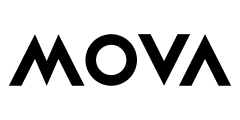





























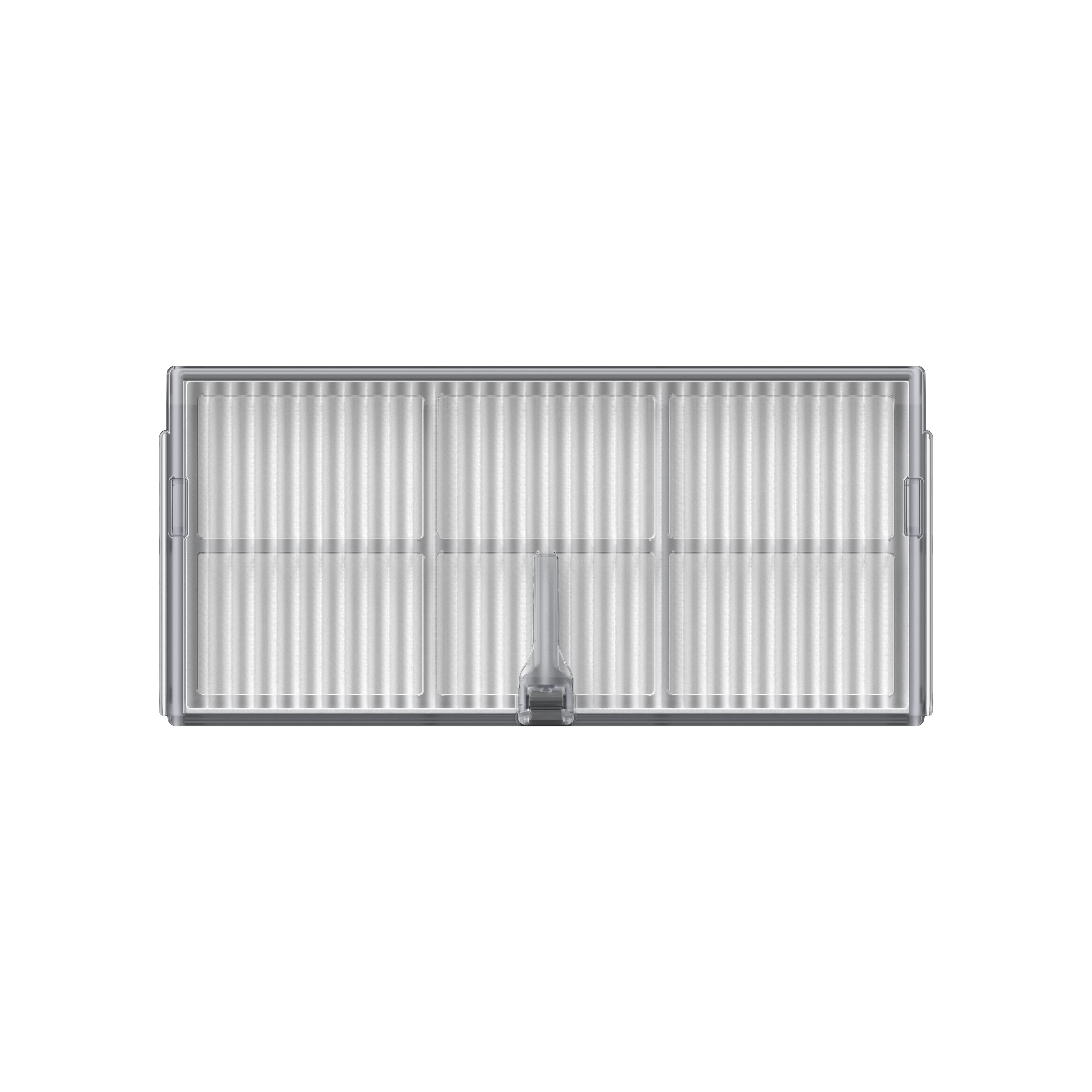
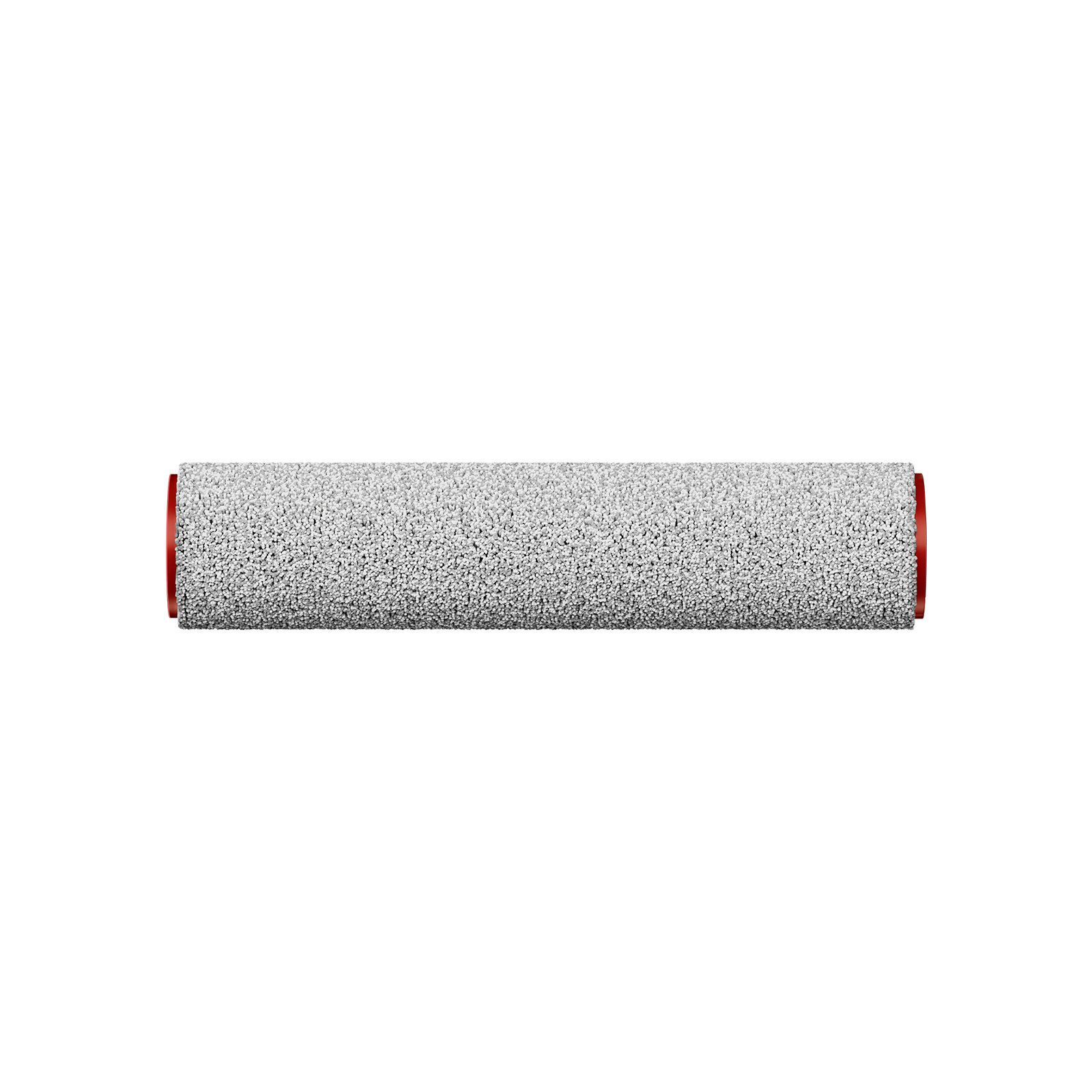
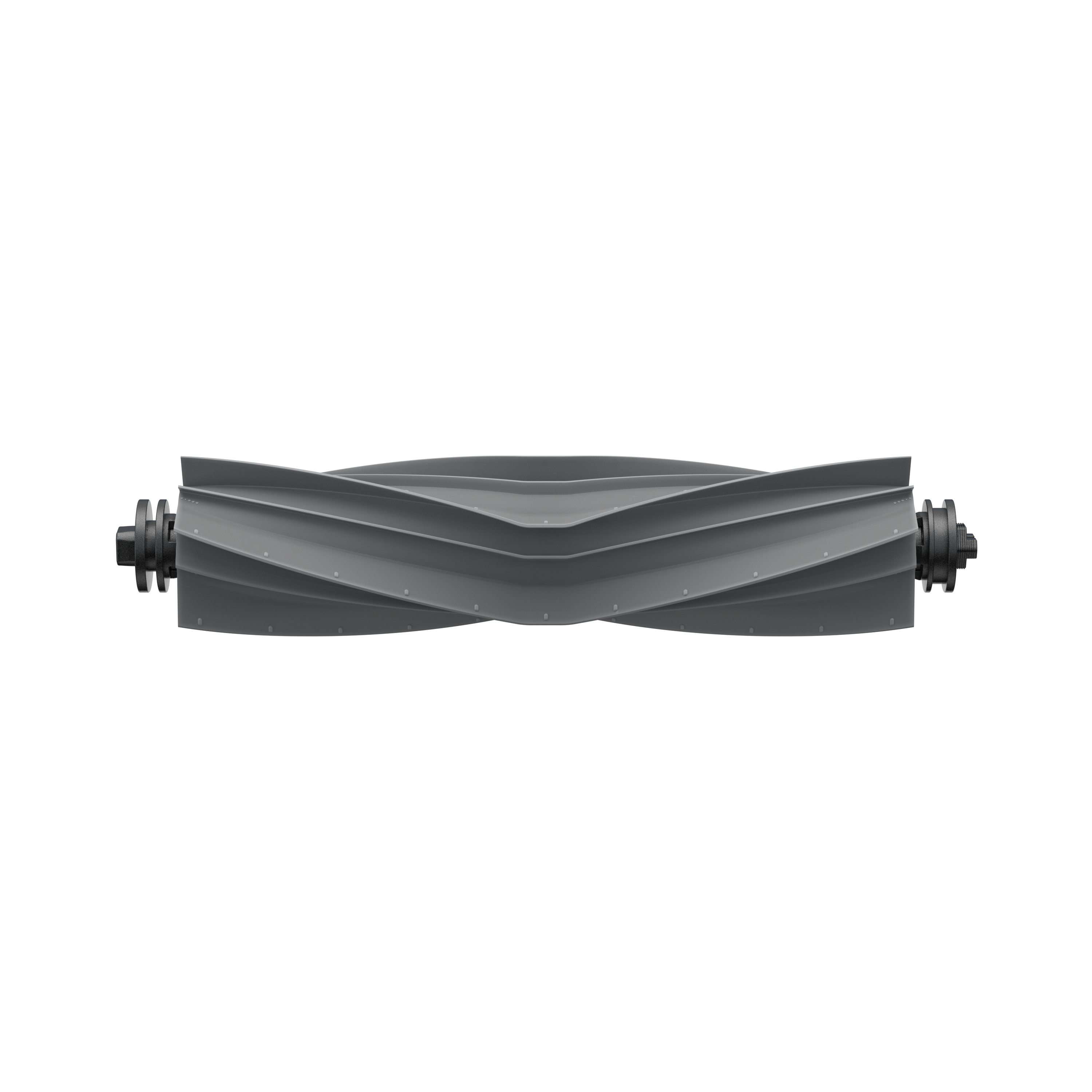




















1 comment
Having an error on x4 pro saying E1 only brought it on Friday so it’s done no work